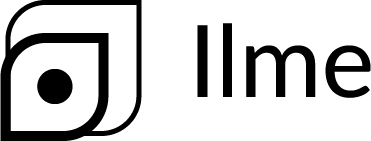
Ilme uses a neural network to automatically recognise faces from the photos you upload and compare them to faces contained on FOTIS photos.
Each face is treated separately and the various images of the same person are not aggregated.
No, Ilme looks for answers to each uploaded image separately.
In order to avoid putting an excessive load on the application please refrain from uploading image files in excess of 6 MB.
Image length and width are unlimited because the file size is automatically transformed to 768x1024 pixels.
The image should also not be too small (make sure it is no smaller than 50x50 pixels).
Yes, it can.
The images in one query can contain up to eight faces. If more faces are found, only eight faces will be answered in the results.
The limitation is aimed at avoiding an excessive volume of results. If you have bigger group photos we recommend that you use image editing software to copy individuals of interest to a separate image file.
Please verify that the file works and meets the requirements.
The error may also be browser-related. We recommend that you use Firefox or Chrome.
Your files and search will be deleted from the server after your results have been sent.
The search results will be sent to your email address in PDF format within about 24 hours. A separate PDF file is compiled for each image file.
The PDF you receive will contain a gallery of similar faces for each face recognised from the photo.
Results are ordered by accuracy from the most similar.